:: Programmierbares 31-Band-Display mit tausenden von Konfigurationsmöglichkeiten
- Neu in dieser Version
- Laden von DSP und VST PlugIns
- Limiter und Enhacer koennen nun editiert werden
- Mixer file list
- Das Batch Restorations Tool
- Korrelations Anzeige
- RMS Level Meter und Peak Level für den den Eingang und Ausgang
- integrierter Kompressor, Limiter und Enhancer
- 1/3 Octave Anzeige der Bänder
- Automatische Kalkulation der Bandfrequenz mit dem Oktavwähler
- Programmierbare Frequenzwahl mit unabhängigem Band-Kalkulator
- Programmierbarer Q-Faktor zur Feineinstellung von separaten Konfigurationen
- Konfigurationen können in zwei verschiedenen Locations gesichert werden
- Automatische Angleichung von Live-Audio in Echtzeit
- Automatisches Echtzeit-Equalizing digitaler Audiodaten ohne Qualitätsverlust
- Sync-To-Loop-Funktion zur spezifischen Bearbeitung digitaler Audio-Files
_See Screenshots below
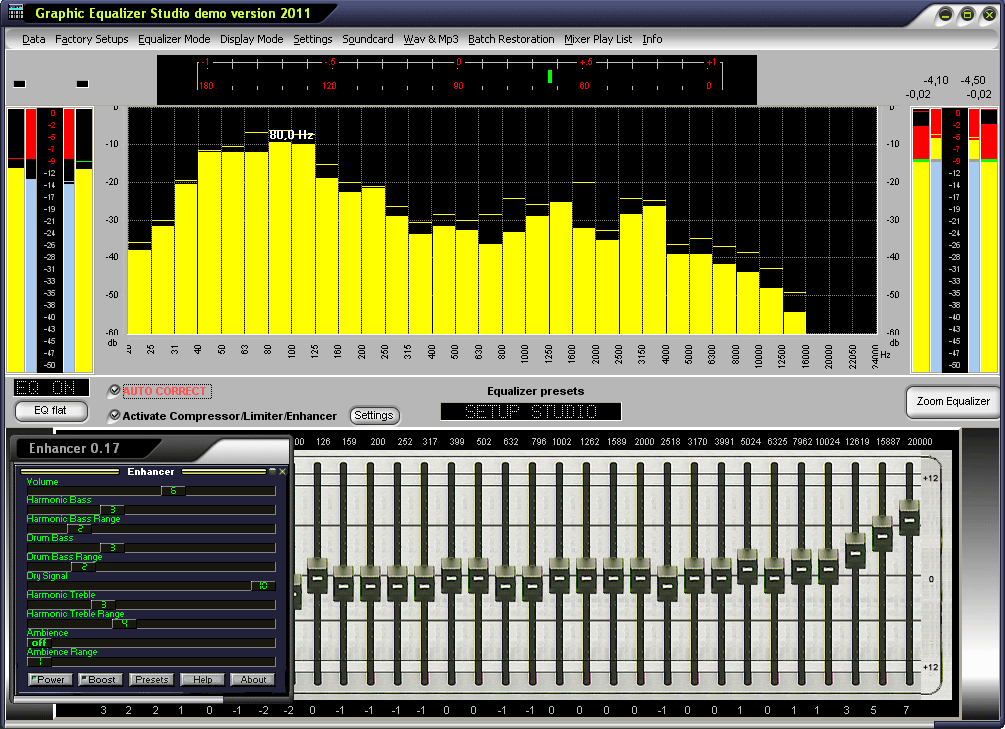
Anschauungs Video herunterladen 26.3 MB
Copyright 2008 Wizoo Publishing GmbH Wizoo www.wizoobooks.com
Vielen Dank für die freundliche Ünterstützung von Georg Berhausen-Land Tonwerk Seminare www.tonwerk-seminare.de
When Auto Correct is enabled, it will scan all selected frequencies in the wav file to determine the minimum and maximum amplitudes.It will then correct these variations by automatically increasing or decreasing the levels of attenuation at specific frequency intervals (usually 1/3 octave).
The result is a nearly linear frequency response. For the listener, this creates more consistent sounding audio. A typical application that would benefit from this tool is an internet radio station. A common problem that many of these stations experience is an inconsistency in true audio reproduction (i.e., different songs sound different). By utilizing this function, one may be assured that there will be an average and consistent degree of bass and treble response, independent of a specific song title or artist.
Varying the "Q-Factor" will change the overall tone quality. Using a Q-Factor over 7-8 will create a softer, finer, more blended sound. In contrast, a lower value produces a more harsh, defined sound. The end user should adjust the Q factor according to personal preference or professional requirements.
It is also possible to change the equalizer band range (refer to Band setup). Listen to a piece of music that has a wide dynamic range. Now try narrowing the band range to approximately 100 Hz, starting with a frequency of approximately 25 Hz and ending with 125 Hz. Listen to the same track again.
You will be amazed at the results!
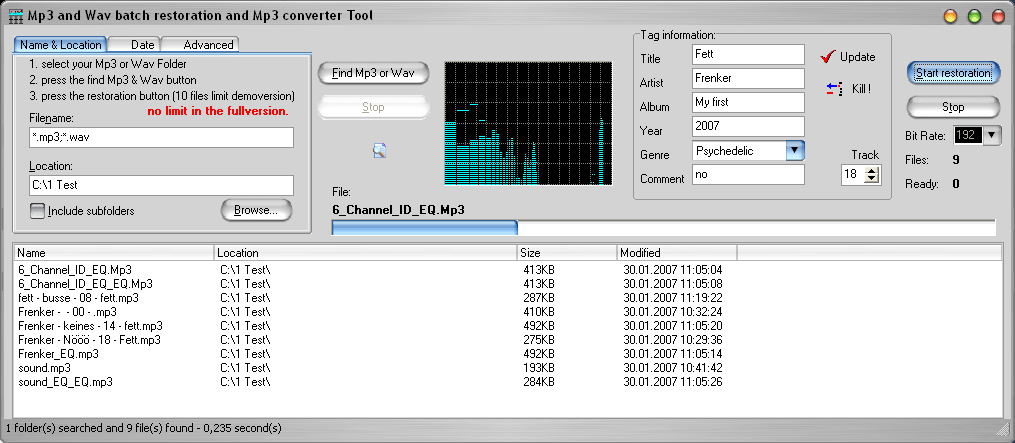
Unser neues Batch Restoration Tool. Hier können sie einen Ordner anwählen und das Tool restauriert alle darin enthaltenden Wave oder Mp3 Dateien automatisch. Nun klingen ihre Mp3 alle gleich dynamisch und haben die gleiche Lautstärke.
Hören Sie selbst:
Ohne Restoration Tool: sound.mp3
Mit Restoration Tool: sound_EQ.mp3
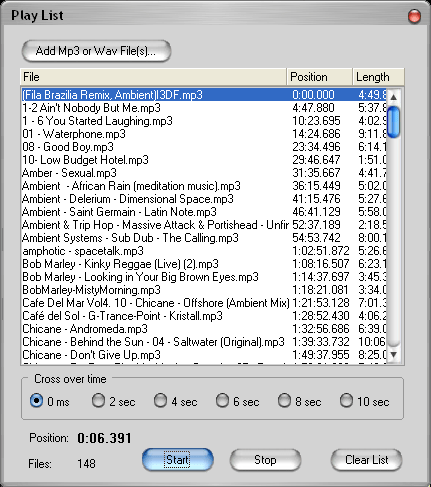
... ........................
........................ 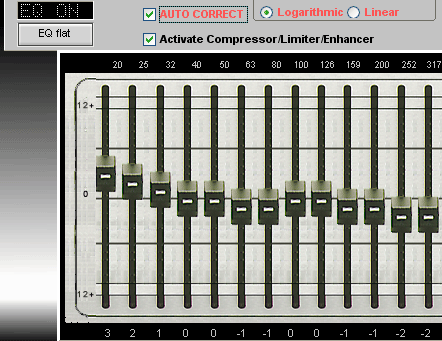
Neu in dieser Version ist, der integrierte Compressor, Limiter und Enhancer. Wie man hier erkennen kann, arbeitet der Limiter und der Kompressor sehr genau und erreichen damit den optimalen Pegel von -0,01 dB.
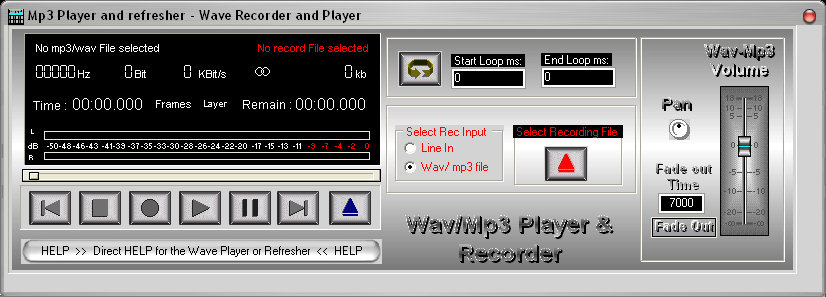
The Wav / Mp3 Player allows you the opportunity to load a pre-recorded Digital Audio file. Perform an automated equalization from programmable 31 band configurations in the main display.